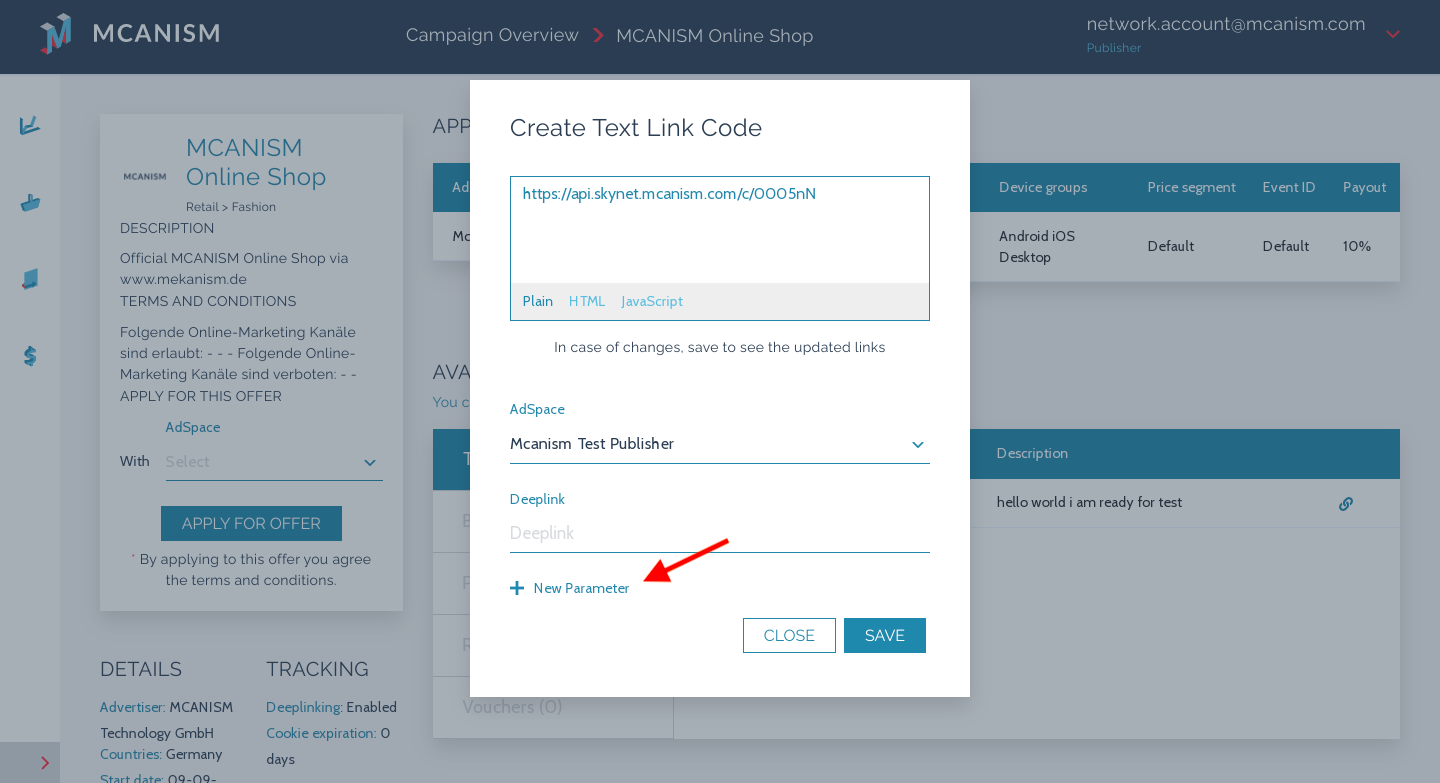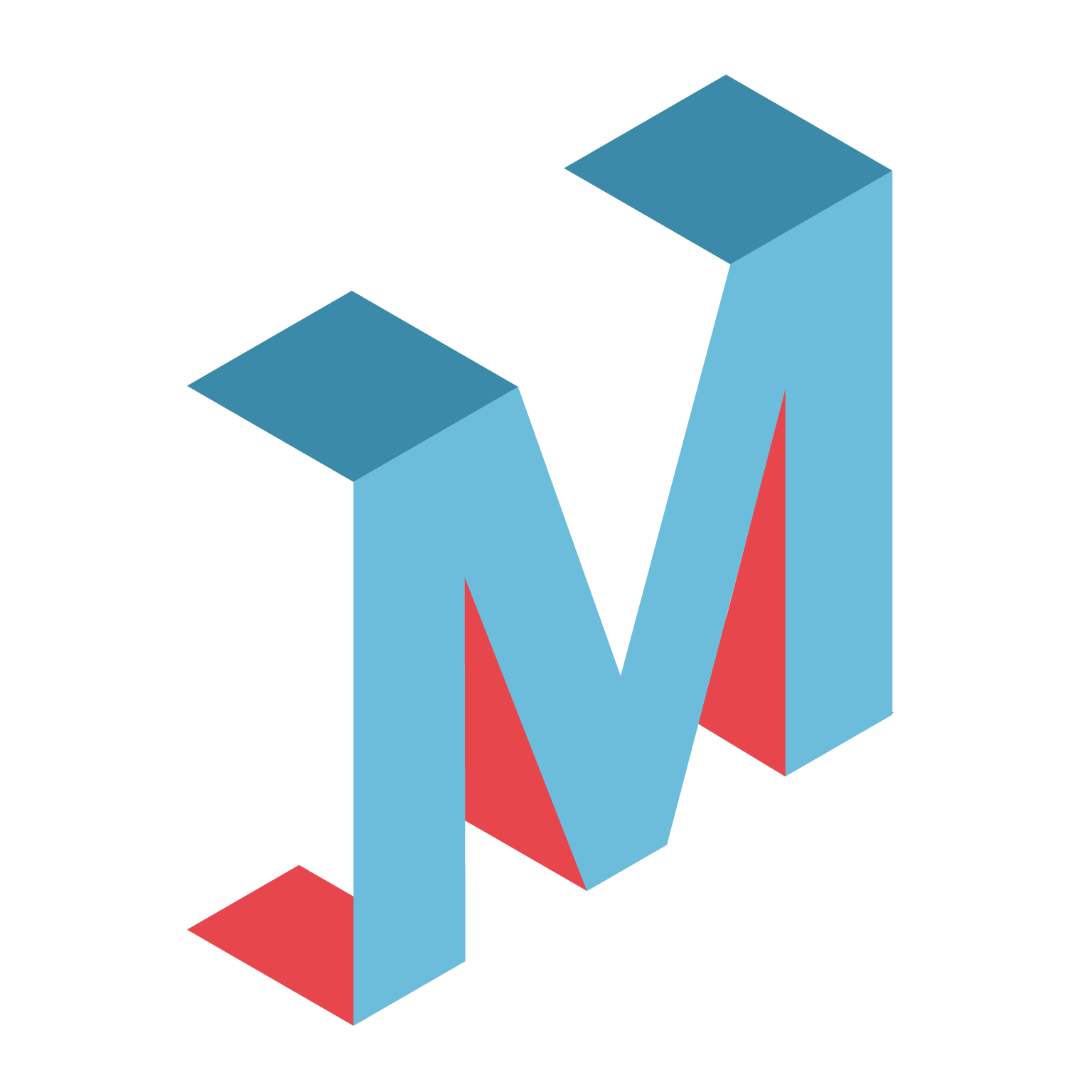How do I get my affiliate link in Skynet?
Aryna Kolkotina
Last Update 3 years ago
After login to your account go to the campaign overview. Here you can see all the campaigns available on the platform.
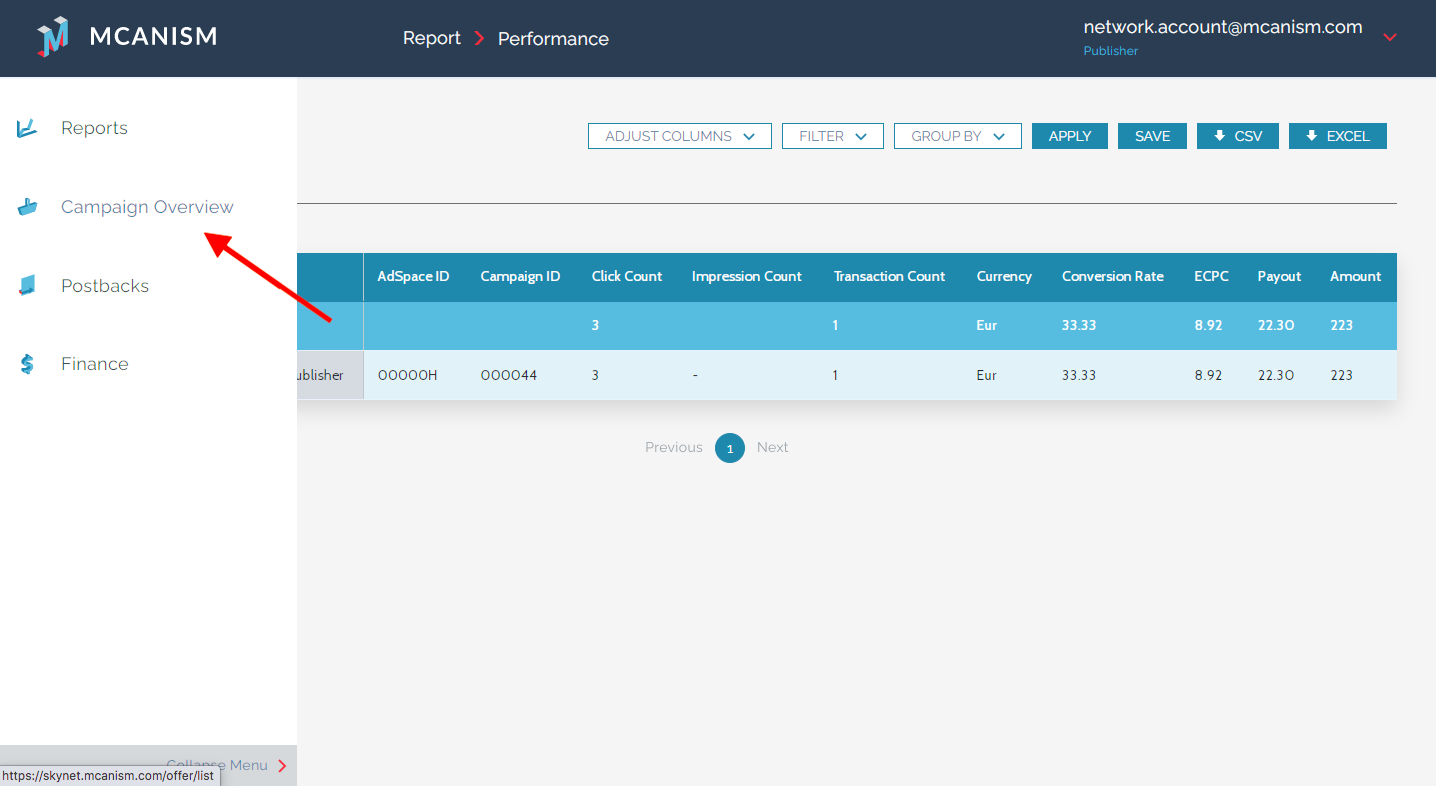
Find the campaign you need and click on its name.
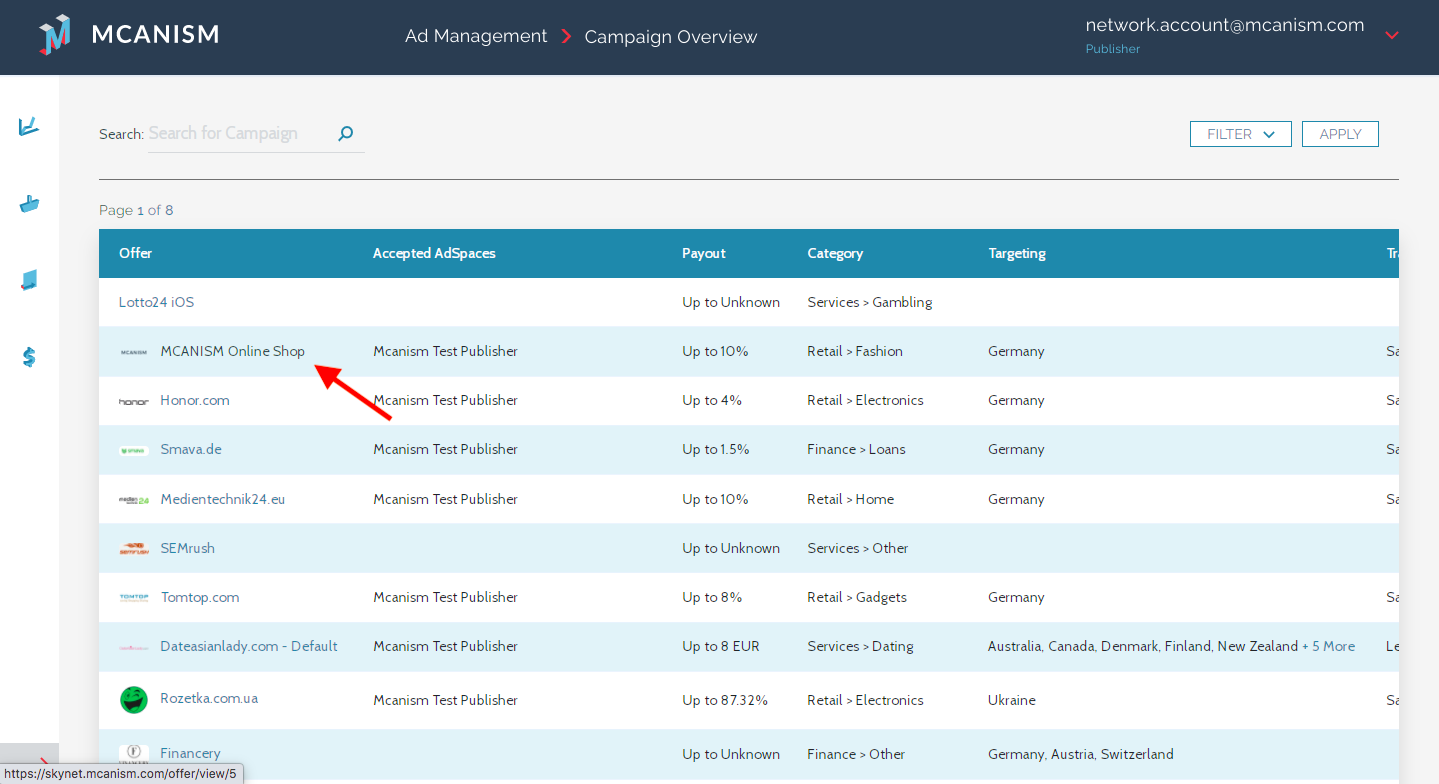
You will see all the ad materials for the campaign. Choose the text link and click on the chain sign on the right side.
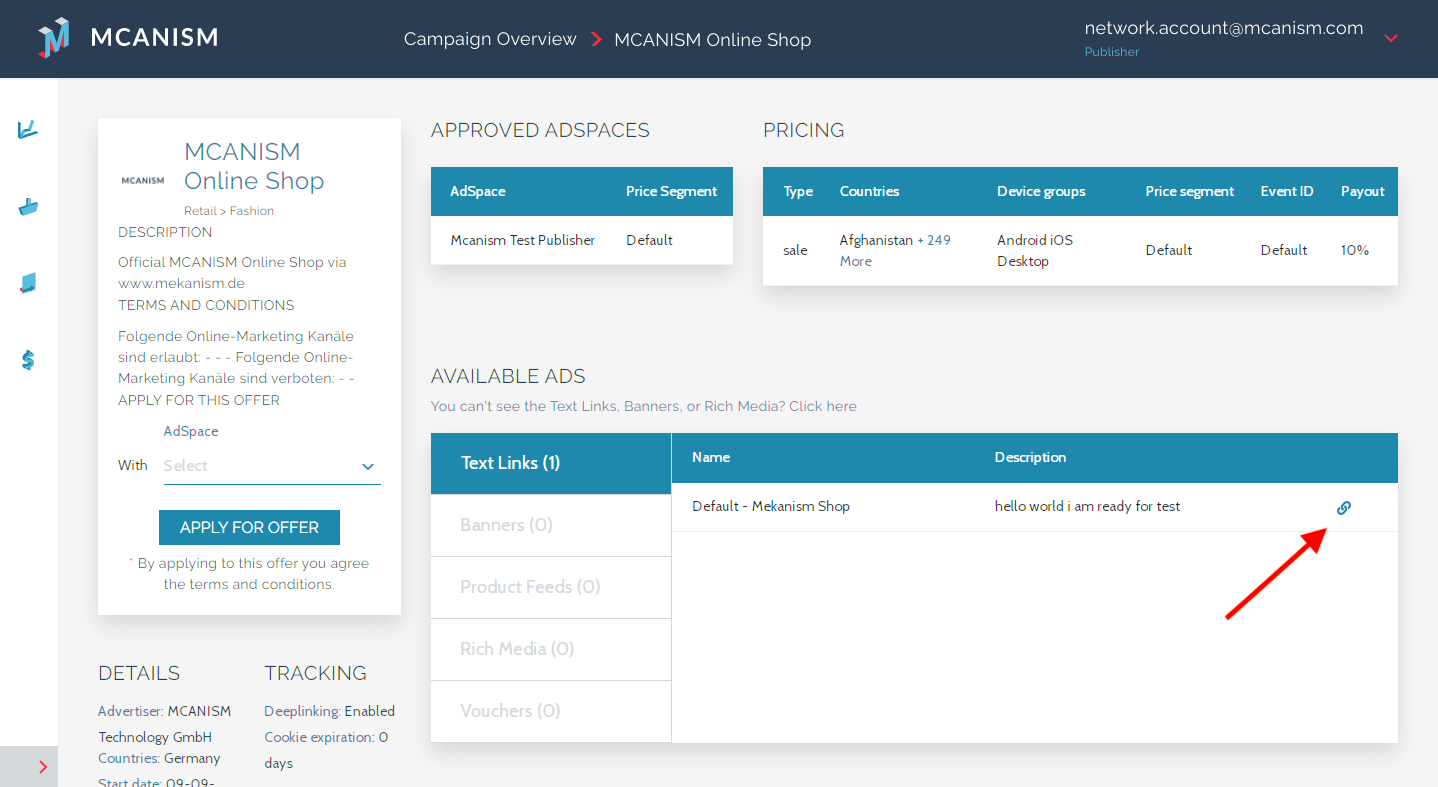
Copy your affiliate link from the pop-up window.
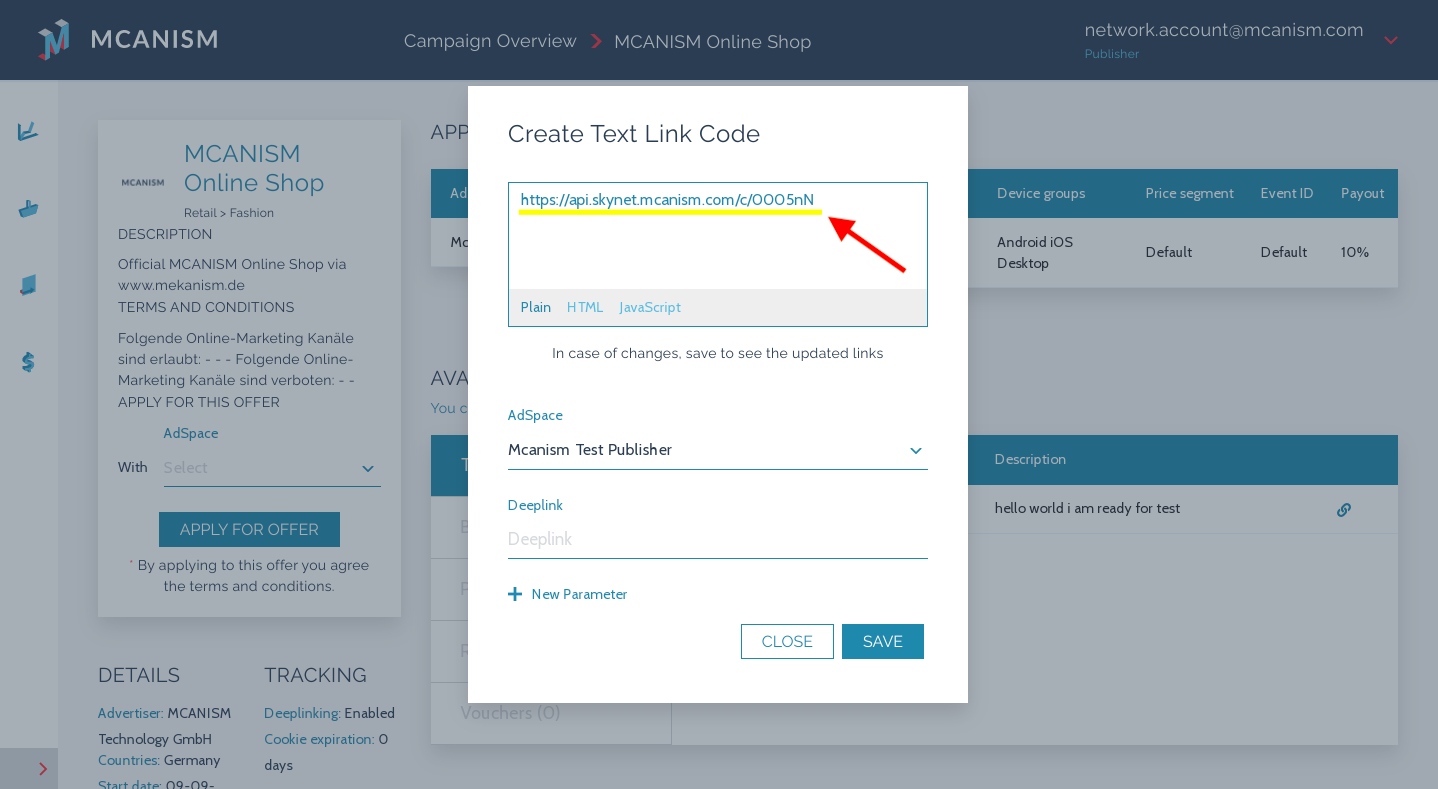
If you need you can adjust your link by adding parameters you need and creating a deeplink.