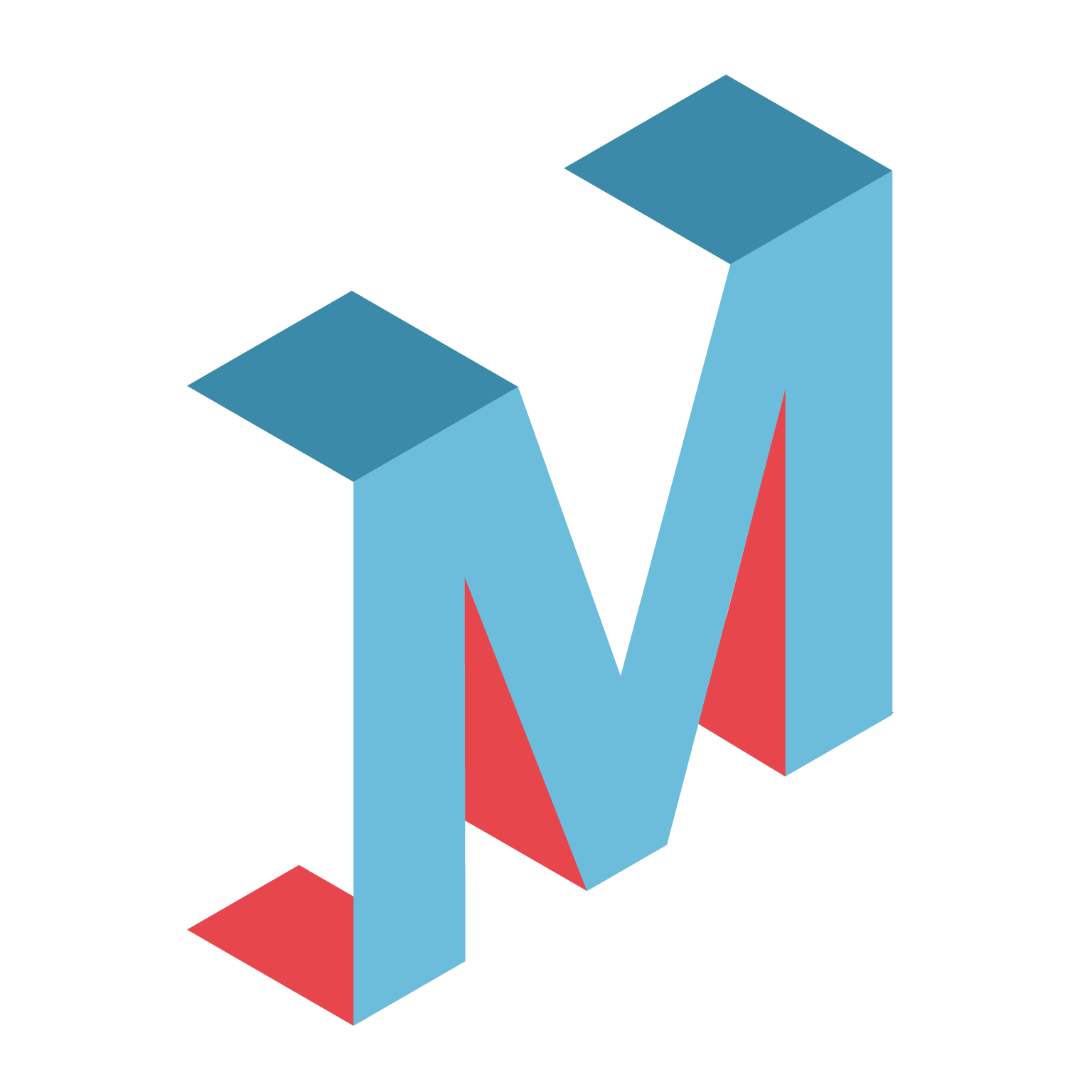How To Receive Postback From Mcanism
Onoriode J. Aghogho
Last Update 3 years ago
Mcanism offers the tool that can help you track your conversion in real time.
Requirements:
- Must be registered and accepted as a publisher in the Mcanism network.
- Ensure that your postback url endpoint begins with https//:
- Apply for the campaign you want to receive postback from.
Example:
- Select the campaign you want to promote/or are already promoting from the campaign overview on your Mcanism dashboard.
- Select any of the text links (your unique affiliate link). Default text link (recommended):
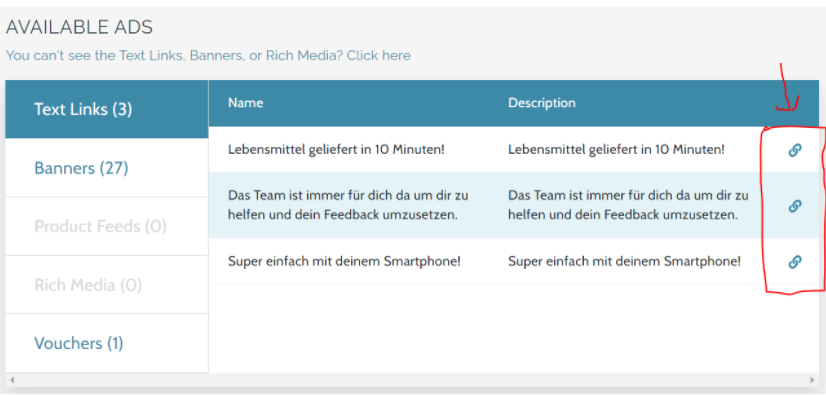
- Append your parameters to your unique affiliate link. Your parameters must be matched with Mcanism available placeholders here.
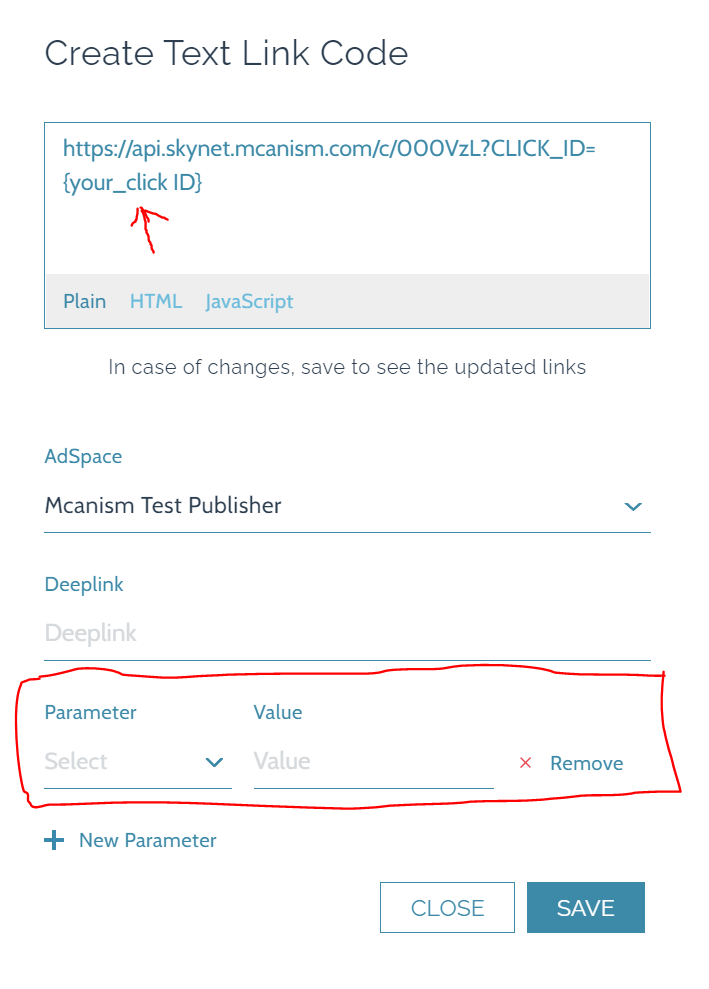
- From your Mcanism dashboard select postback and add your postback url with your parameters appended, must be matched with Mcanism available placeholders here. Your placeholders will be populated in the event of conversion.
- Select your ad space from the dropdown and turn on both selected campaign and event ID.
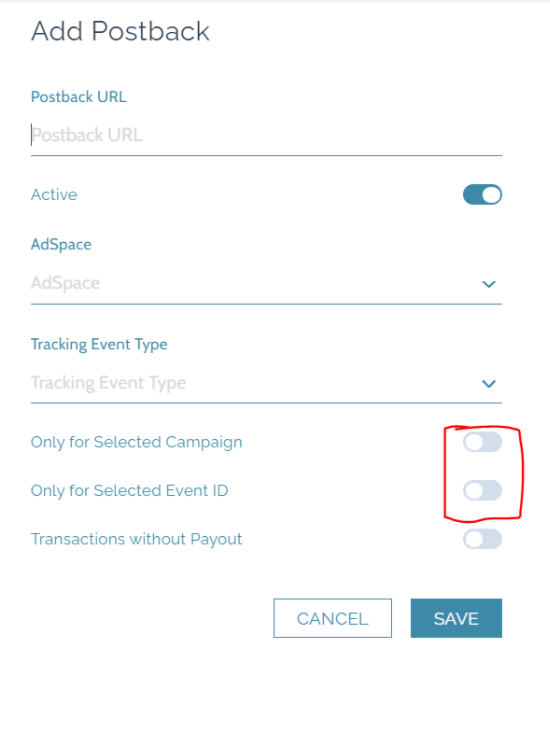
Done!