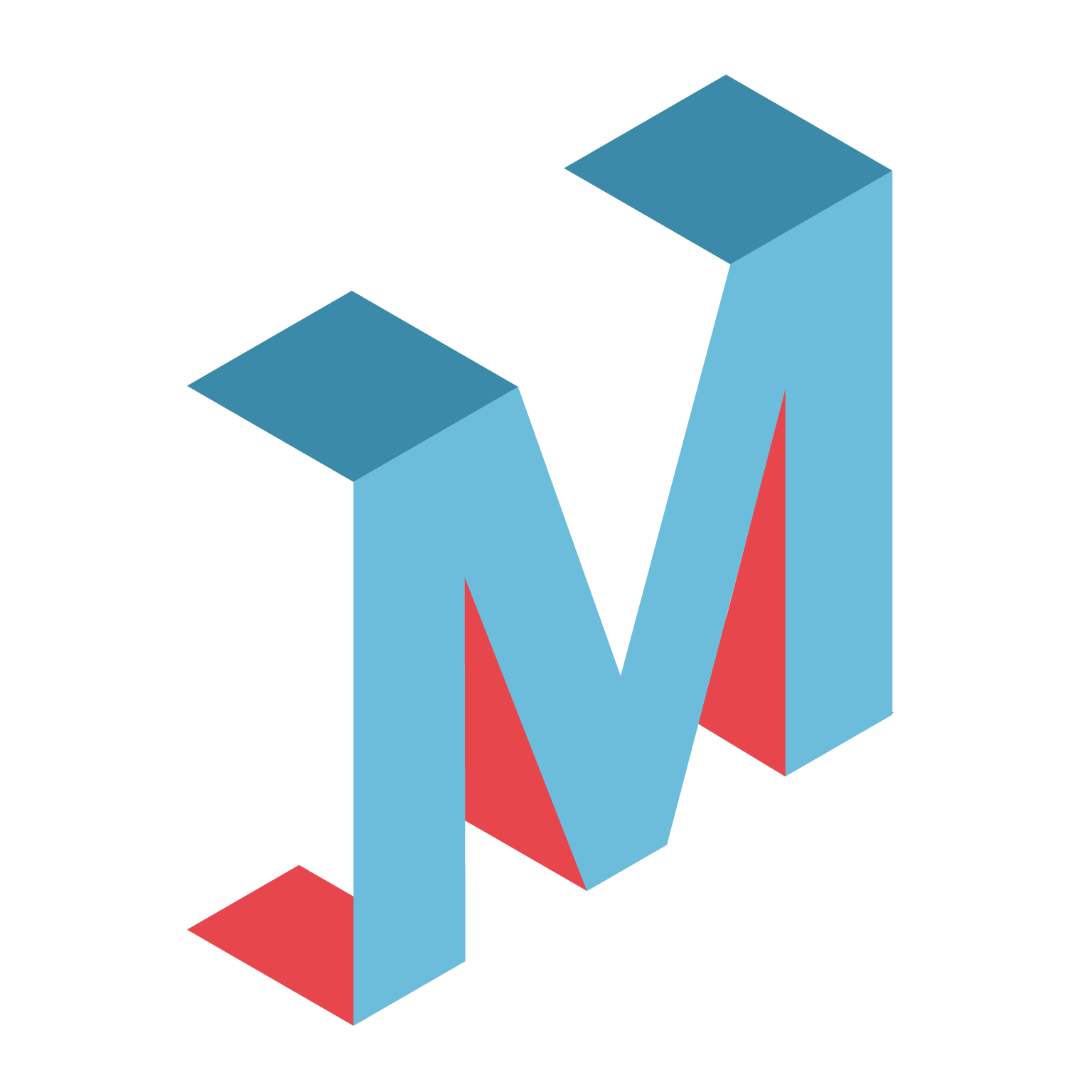Tracking Test Guide
tl;dr wie überprüfe ich ob das Tracking funktioniert?
Gunnar Militz
Last Update 3 yıl önce
Why do we have to make a tracking test?
To check whether the tracking works correctly, we have to complete a test order. Once the test order is complete we can check if the tracking works and all values are passed correctly in our system.
Can MCANISM start the campaign without a tracking test?
Unfortunately: No! The tracking test needs to be completed and all values in the test transaction have to be checked.
The tracking test was negative, what to do?
Please check if all tasks were completed correctly. If this is the case please reach out to your account manager.
What happens if I update my website, does the tracking still work?
If your code was changed we need to be informed about this as the pixel could be affected. This is especially the case if the index or checkout page is modified by you or an external coder.
How long does it take until I see my test transaction in my MCANISM dashboard?
The tracking test should be visible after a few seconds. However, it may take up to a few minutes if other 3rd party software is loading the tracking code.
Where can I find my test order in the dashboard?
1. Login into your account
2. Go to Transactions
3. Look for the transaction in the list overview (Note: It might take up to 15 Minutes for the Sale/Lead/Transaction to show up!)
4. And check for the timestamp and the values (time, order value, commission, order ID, etc.)
I have an MCANISM or any other tracking link, where can I see what redirects are loading in the background?
You can use sites like https://wheregoes.com to check the redirects that are loading after a click was executed.
How to make a tracking test?
Take the tracking test link that was provided by your MCANISM account manager.
Step 1: Open your web browser like Chrome, Internet Explorer, Safari, Opera, or Firefox and switch to “private browsing”, “incognito mode”. A few examples below:
Incognito in Google Chrome
Private browsing in Edge
Private tab in Opera
Step 2: Open the link in your "Private" browser
Step 3: You should be redirected to your website, buy a product, or complete the action that needs to be tracked.
Step 4: Inform your account manager that you have completed the tracking test order.
What happens after the tracking test?
MCANISM will review the transaction in the backend and check all values.
What happens if the test was negative/ not successful?
The tracking code implementation has to be checked, afterward, the test has to be repeated.
What happens if the test was successful?
The campaign can now go live, but only when all other steps are completed.
I use software like Shopify, what is the easiest way to complete a tracking test?
If you can create a voucher code that will reduce the order amount to 0,00 ($,€ or any currency). This way no one has to enter a payment method and no costs are produced.
Who will make the test transaction?
If you can provide us with a free order voucher or your system can complete an order with “fake” data, MCANISM can make the test order for you. If we need to enter real data, e. g. apply for a credit card, you need to take care of the test for us. We or any MCANISM employee cannot use private data to make a test transaction.
Final Step: Delete your transaction after the test was done!
After you have completed the test, reject your test transaction. Otherwise it might be autovalidated and invoiced to the client.